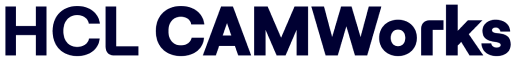For more details, please read the blog on continuous B axis turning
What’s New in CAMWorks 2021
Wire EDM Machine Programming Simplified
January 8, 2021Standard Stock Size Library and Cylindrical Stock for Automation
January 18, 2021I would like to start the blog, wishing all readers a very happy and prosperous new year 2021!
CAMWorks 2021 is now released and is available for all customers. CAMWorks 2021 includes many enhancements to help you streamline your manufacturing process, from job setup to job completion, automating your manufacturing process setup. If you haven't had a chance to see the new feature list; sit down, grab a cup of coffee and take a look at what’s new in CAMWorks 2021!
What’s New in CAMWorks 2021
CAMWorks 2021 provides advanced new features to help you take full advantage of your CNC machines. Let’s look at the major enhancements done.
New CAMWorks WireEDM Pro
Take your Wire EDM programming to the next level with CAMWorks Wire EDM Pro – increasing efficiency and reducing delivery times. With CAMWorks Wire EDM Pro you can go from solid model to G-Code in ONE Click! CAMWorks Wire EDM Pro includes automatic programming for complex 2-axis, 2-axis with taper and full 4-axis wire EDM machining.
For more details, please read the blog on CAMWorks WireEDM Pro
Turning / Mill-turn Enhancements:
Support for continuous B axis turning
The new CAMWorks 2021 has been enhanced to support the continuous B axis turning capabilities available on mill/turn machine tools equipped with a live B axis head.
If you have a mill or turn machine equipped with a live B axis head, you can now leverage CAMWorks to program the most complex parts while fully utilizing the available machine functionality. Using Continuous B axis turning in CAMWorks, you can reduce both the cycle and programming time since less tool changes, machining operations and even setups can be required to machine the component. This new B axis feature can also be used in the CAMWorks TechDB to automate continuous B axis turning operations, along with the rest of the CNC programming process.
Mill-Turn in SOLIDWORKS Assemblies
Full mill-turn support has been added in SOLIDWORKS assembly mode including custom chucks, fixtures, and other machine components for simulation and collision checking. With this support, using CAMWorks 2021 you would be able to synchronize simultaneous milling and turning operations with multiple turrets and spindles and thus enabling users to simultaneously machine both sides of a part or unique parts in the main and sub-spindles.
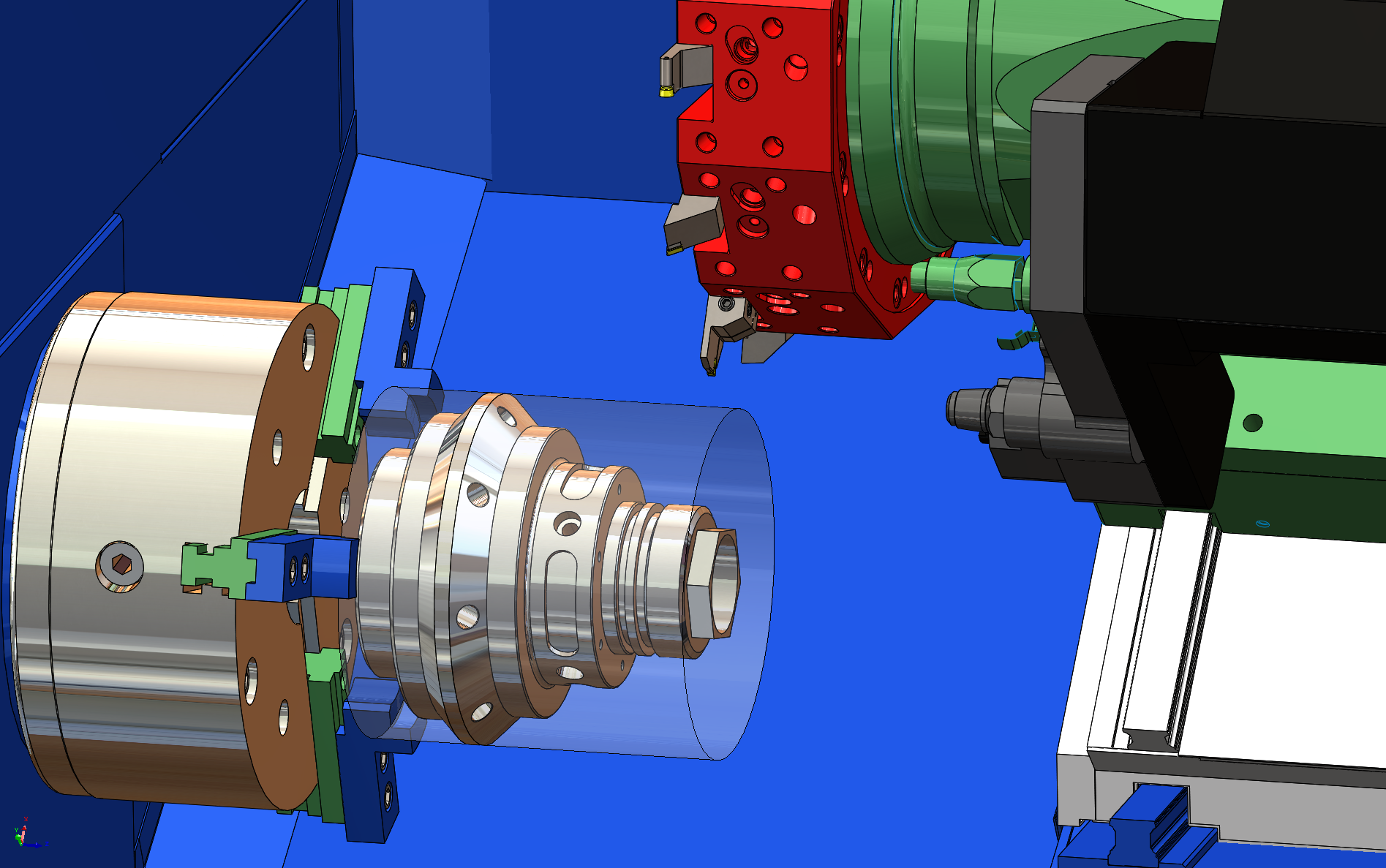
Probing for Mill-Turn Machines
Probing is an established best practice for maximizing the efficiency, quality, capability, and accuracy of machine tools. Machined components have many critical features which require precise measurement. Using the new probing operation functionality makes it easy to machine features to the tightest possible tolerances. CAMWorks 2021 makes it fast and easy to create your most complex probing operations, job setup time can be reduced from several minutes, to a few seconds.
For more details, pls read the blog on probing for mill-turn machines

Milling Enhancements:
5 Axis Spiral Swarf Milling and minimize tilting
CAMWorks 2021 provides additional parameters for multi-axis milling operations to ensure additional flexibility when defining those operations. Minimize tilting option is introduced in CAMWorks 2021 through Gauze checking tab.
SWARF (Side Wall Axial Relief Feed) machining, or also called “flank milling” is a 5-axis simultaneous milling process. CAMWorks 2021 also introduces new sorting method of spiral. Using CAMWorks 2021, users will be able to apply a spiral method to the stepdown and stepover passes.
Standard Stock Library
A new standard stock size library has been added to reduce programing time and help users to quickly create a library of standard stock sizes on the fly.
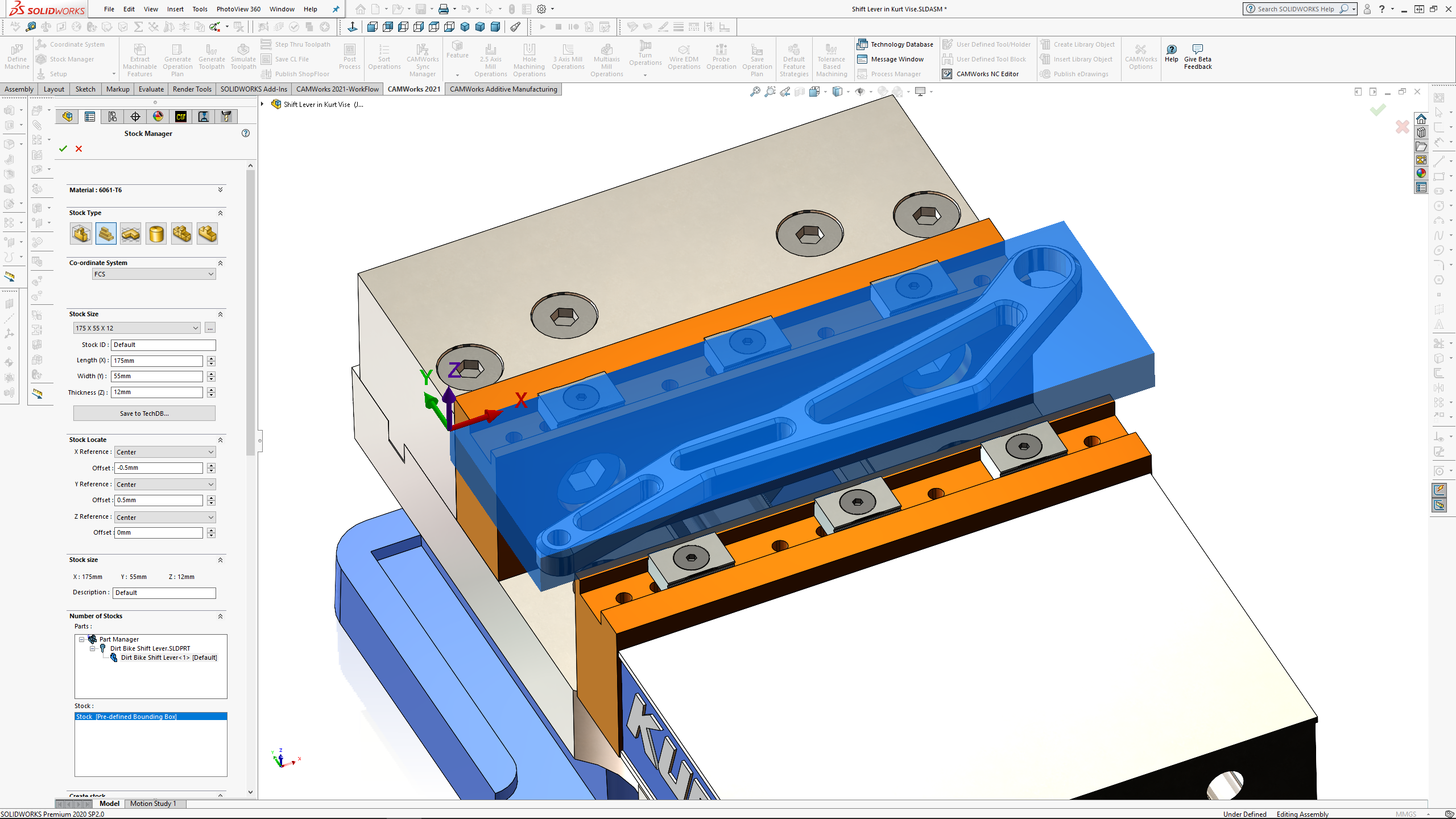
Cylindrical Stock Support
The new feature provides a functionality whereby users can define cylindrical stock for Mill Parts. In previous versions of CAMWORKS, the stock type for a Mill part model/assembly could be defined from a bounding box, extruded sketch, STL file or another part file. The option to directly define a cylindrical stock type was not available. From CAMWORKS 2021 version onwards, the option to define a stock of cylindrical shape will be available in the Stock Manager dialog box user interface for both Part mode and Assembly mode.

Enhancements to Automatic feature recognition (AFR)
The Automatic Feature Recognition functionality is enhanced to automatically find more machinable features including mill pocket and slot with non-uniform fillets, chamfers, or drafts.
Probing – Additional Parameters and 3 Point Boss / Bore
In CAMWorks 2021 users can now assign angles to the touch off points on a three-point probing operation. Additionally, users can specify additional probing parameters that are applicable only for certain probing cycles or specific use cases

Option to Specify whether Cutter Tool will roll over Surface Edges or be Clipped to Tool Contact Point
The waterfall ends checkbox option enables you to specify whether the toolpath will roll over surfaces edges or be clipped to the tool contact point.
Prompt for Rebuild of CAM data when Stock is Modified
In many cases, features and operation parameters are tied to the stock definition changes to the stock can affect how these features are defined and tool paths generated. CAMWorks 2021 now provides a warning message informing user of the items that will need to be updated after editing the stock of the part. This will provide an option to rebuild features, operations, and toolpath data whenever there is a change to the stock parameters
Technology Database (TechDB) Enhancements
Import Tools from Harvey & Helical Tool Catalog or CSV Files
CAMWorks 2021 provides an option to import and export tool data files from techDB into an excel format. This could be very useful for mass editing and importing of tool data. Harvey and Helical Tools Catalog is now also included in CAMWorks 2021.
Default Feature Options and Resequencing of Operation
CAMWorks 2021 introduces a new user interface named ‘Default Feature Options’ in TechDB under the Strategies for milling. With the new interface, users can define, edit, view and/or delete the End Conditions for the Part Perimeter feature types. The presence of a default end condition further automates the insertion of Part Perimeter feature within the CAMWorks user interface.
Also, now you can reorder the operations defined in in TechDB strategies. Move Up and Move Down command buttons have been made available in the ‘Feature and Operations’ user interfaces. If two or more operations are listed in the operations table, you can use the Move Up and/or Move Down command buttons to rearrange the operation sequence.

CAMWorks ShopFloor Enhancements
New ShopFloor Document Manager
An all new documents manager has been added to CAMWorks ShopFloor allowing users to add any document to shopfloor data files. It provides a zero extra cost application for machine shop floor personnel that enables them all necessary information for machining parts and assemblies within a single user interface.
Option to copy/reference additional documents in a CAMWorks ShopFloor file
With the new addition, you can provide additional files in any file format as a copy or file reference within the published ShopFloor file. CAMWorks ShopFloor publisher dialog box will now have an additional reference group box through which above parameter can be selected.
To request a live demonstration of CAMWorks 2021, please click here