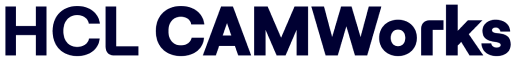Do you have CNC Wire EDM machines? If so, you know programming these machines is often a challenging, time-consuming task that requires attention to every detail in the program. The slightest program error or miscalculation can result in an expensive part being scrapped. Fortunately, new technology has been developed and the new CAMWorks WireEDM Pro add-in for SOLIDWORKS makes programming Wire EDM machines fast and easy. Using the new system, programming complex 2 & 4 axis EDM parts requires only a single click of the mouse. With one-click Solid to G-code programming, creating 2 & 4 axis wire EDM programs has never been easier.
Wire EDM Machine Programming Simplified
Probing for Mill-Turn Machines
December 31, 2020What’s New in CAMWorks 2021
January 14, 2021For those who would like to improve the programming skills, we recommend you to check out the courses available at programmingcsharp.com they will guide you step by step to achieve your goals.
Solid to G-code in One Click!
So how does this new “one-click” technology work? Each wire EDM machine has its own power settings and cutting conditions for various materials. In addition, each machine has a unique format for the program used to run the CNC machine. The new CAMWorks software provides the ability to configure each EDM machine. In addition, a proven post-processor including the cutting conditions and power settings is supplied to generate exact CNC code required for the Wire EDM machine. Each post processor has been developed and proven in the field to ensure accuracy and many have been tested directly by Wire EDM machine OEM’s (original equipment manufacturers). In addition, the user configurable machine settings include the wire diameter & material, the desired number of skim passes, lead-in out lengths and other standard settings typically used on the machine.
Once the machine is configured, with a single-click… the latest feature recognition and knowledge based machining technology is used to automatically create toolpaths and generate the G-code program for the machine. The entire programming process is fully automated including optional glue-stops for slug removal, the G-code program is post processed, and the complete ready-to-run program is displayed. In addition, the ability to simulate the program directly from the G-code is provided so the user can review the simulation, prior to running it on the machine. The entire programming process takes anywhere from a few seconds to a few minutes, depending on the complexity of the part.
Automation and Precise Control
In addition to the automation included in the new CAMWorks WireEDM Pro, powerful controls for the operations and toolpaths are also provided. An easy to use Operations tree is created automatically. When an operation in the tree is selected, a short list of key parameter settings is displayed… making it easy to quickly change any of the desired settings. A complete list of the parameter settings separated onto easy to use tabs, can also be easily displayed using the Edit selection on the right-click menu for any operation in the tree. The combination of both the state-of-the-art automation and precise control over each operation… makes the CAMWorks WireEDM Pro system both easy to use and surprisingly powerful. Even complex 2 & 4 axis EDM parts can be often be programmed in seconds and the system is both easy to learn and easy to use.

Fast and Easy Wire EDM Programming
SOLIDWORKS makes it easy to design even the most complex parts and assemblies and CAMWorks new WireEDM Pro makes it fast and easy to create fully associative wire EDM programs directly inside SOLIDWORKS. Programs can now be created right inside the familiar SOLIDWORKS environment and the wire EDM toolpaths will update automatically to design changes. If you own or program CNC Wire EDM machines… CAMWorks WireEDM Pro is well worth a look! No other wire EDM software offer the ease and speed for programming these precise machines.