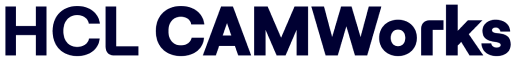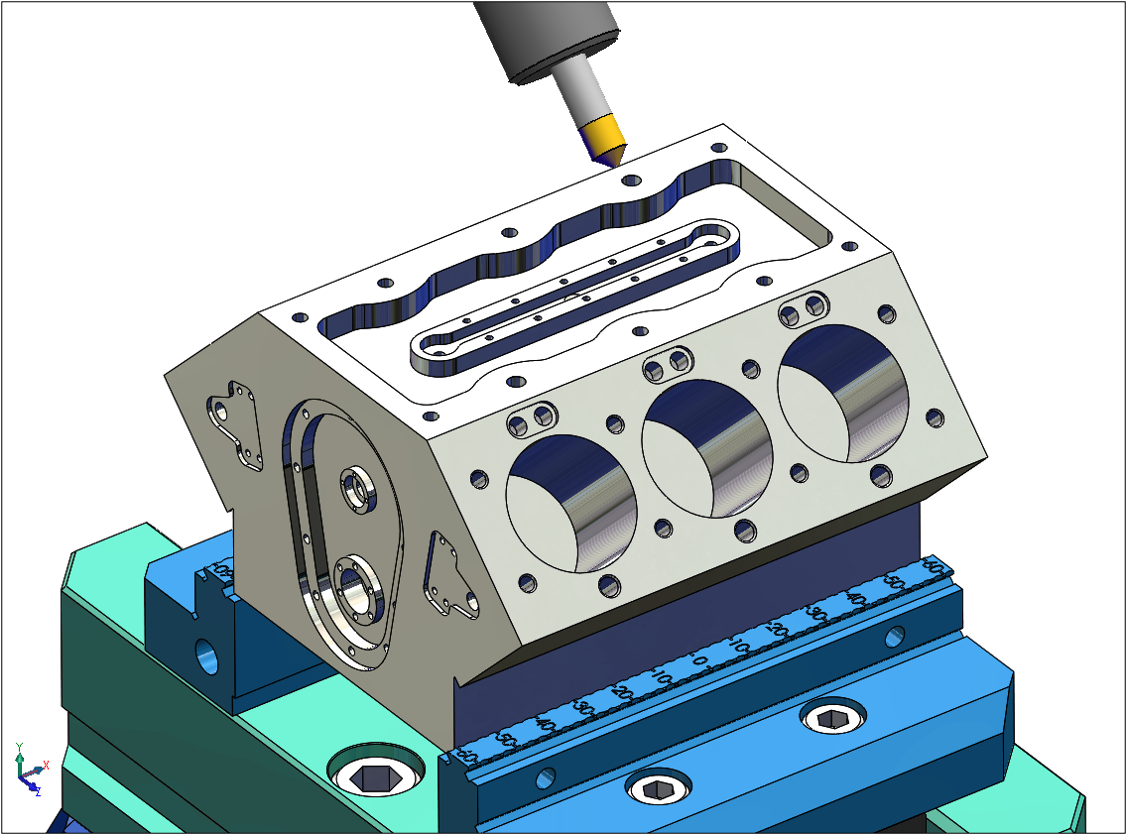What is Fully Integrated CAM and Why Does it Matter?
Every successful manufacturing company understands the importance of finding ways to be more productive. Most often this comes down to discovering methods to accomplish the same tasks in less time while maintaining or improving quality. A growing number of successful manufacturing companies are implementing integrated CAM software, rather than standalone CAM systems, to save time and become more efficient.
Standalone CAM systems operate separately from CAD systems. When a part is designed in the CAD system, the CAD model must be read into or imported into a standalone CAM system. There can often be translation issues and some of the part data can be lost or distorted. The CNC programmer must take the time to fix or re-create the part model in the CAM system so that it matches the 2D drawing or the original model that was created in the CAD system. If any design changes are made, the process must be repeated, and additional time taken to make sure the part information in the CAM system matches the drawing or model in the CAD system.
With fully integrated CAM, the CAD and CAM systems become one-in-the-same. For example, when using SOLIDWORKS CAM and CAMWorks, the design data and the manufacturing data are saved together in the SOLIDWORKS part file or assembly file. This integration maintains the digital thread and ensures that no part data is lost between design and manufacturing. When design changes are made, the CAM data is automatically updated. There is no need to spend time going back and forth between the CAD system and the standalone CAM system because the need to constantly maintain two disparate CAD and CAM files is eliminated.