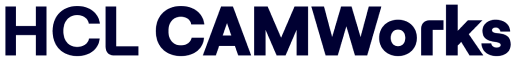CAMWorks® Helps Trane Respond Quickly and Accurately to Challenges
The toolroom crew at the Trane HVAC plant in Clarksville, TN, is a group of multi-talented manufacturing professionals. They routinely provide dies, fixtures, and replacement parts for the large variety of production and material handling machinery employed at the plant. Frequently they are also called on to step outside their comfort zone and handle non-routine requests. For years, they have been tackling both types of challenges with skill and a can-do attitude.
“Our engineers will come to us with something they need built,” says Bobby Taylor, the facility’s senior tool and die maker. “Sometimes they will come with CAD drawings and sometimes they come with something they’ve merely sketched out on a piece of paper. Either way, if they need it, we’ll build it.”
Lately they have added new allies: SolidWorks®, the powerful features-based CAD program and CAMWorks® software from Geometric Technologies (A subsidiary of Geometric Americas, Inc. Scottsdale, AZ). CAMWorks is an intuitive, solids-based CAM solution that helps manufacturers increase productivity and profitability through
advanced technologies and automation tools that are designed to maximize machining and programming efficiency yet remain simple to use.
advanced technologies and automation tools that are designed to maximize machining and programming efficiency yet remain simple to use.
The crew has a history of responding quickly and with certain panache. “For example, our development lab had 30,000 circuit boards they needed to check and they wanted to know if we could produce test fixtures for them,” recalls Taylor. The result was a Plexiglas fixture with a series of 0.0060 in. diameter holes precisely placed to match up to the circuit board’s pins, delivered faster and more economically than an outside vendor could have done. “When I showed the lab our prototype test fixture they told me these fixtures would also be used to test circuit boards at one of our plants in China,” says Taylor. “At that point I told them ‘Hold on, I’m not done yet,’ and I took it back to the toolroom and had MADE IN USA etched into it. I was tired of seeing so many things with the MADE IN CHINA inscription and I wanted them to see some of our work for a change.”The toolroom handles the demands put upon it primarily with four CNC mills and two CNC lathes. These machines are linked via a network, which was implemented chiefly by the toolroom’s own staff approximately two years ago. That was an improvement as far as overall efficiency…but not as much of an improvement as it could have been. “Our machine tools have different controllers in different file formats,” says Taylor.
Similarly, different flavors of CAD/CAM, acquired over the years, are employed in the toolroom. Among these, ProCAM had been used extensively. “With ProCAM it was difficult to send the same program to the different file formats,” Taylor notes. “You almost had to start from scratch with each different format.” With the purchase of CAMWorks 2009 that changed. “With CAMWorks you can do this, changing for instance from an .MX3 format to .MX2, instantly. I couldn’t believe the difference in technology,” he adds. “The number of features you get is just amazing.”
Like, for instance, fastener selection, which Taylor says is one of the features that proves most helpful to him on a day-to-day basis. “In CAMWorks all you do is click on the fastener, stick the one you want where you want it, and the software does the rest for you.” The type of hole required, as well as the machining program needed to create it are both automatically generated. The keyword here is associativity. CAMWorks’ intelligent connection between the solid model and tool path generation provides associativity between CAD and CAM functions. This allows CAMWorks to identify and calculate toolpaths based on the 3-D part model and change those toolpaths if the part model changes. For example, when the depth of a pocket is changed, CAMWorks can update the existing toolpath automatically. This is made possible thanks, in part, to CAMWorks Automatic Feature Recognition (AFR) Technology, which analyzes the solid model geometry and identifies mill features such as holes, slots, pockets, and bosses, and turning features such as outside and inside profiles, faces, grooves and cutoffs.
AFR is complimented by Geometric Technologies’ TechDB™ (Technology Database). This is designed to slash the time required to generate machining strategies and processes. Using knowledge-based machining technology, the database associates tooling, operation strategies and machining parameters to the features. When operations are generated, CAMWorks applies these settings automatically. The knowledge-based rules in the TechDB are customizable, allowing companies to input and apply their best practices.
Significantly, AFR recognizes features regardless of the CAD system in which they were created – a major benefit for operations like Trane’s toolroom, as well as countless other machining facilities around the country where a variety of CAD/CAM packages, legacy systems and newer modern arrivals, coexist. Along this line, a key aspect of CAMWorks is its seamless integration with SolidWorks®, the powerful features-based CAD program. This integration within the SolidWorks environment helps in automatically accommodating changes to the part model, thereby eliminating time-consuming CAM system rework due to design updates and thus enabling true associative machining.
Today SolidWorks is extensively used by many progressive metalworking facilities, including Trane Clarksville. Together, the strengths of SolidWorks and CAMWorks create a multifaceted tool for problem solving and innovation, a fact that recently paid off for Trane in a surprising way. “We recently changed over to a new kind of refrigerant for some of our units,” Taylor relates. We had to change the freezing fixtures, which meant a new tubing configuration for the water tank. The tubes were joined to the tank via brazing and we had to develop new fixtures for the brazing operation.
“I took a model from Pro/Engineer, which was simply the tubing in 3-D space, and imported it into CAMWorks. The initial 3-D tubing drawings were imported into CAMWorks and we drew all necessary parts (the base, saddles and supports) for the fixture. These parts supported the tubing assembly. I built my fixture around the actual model of the tubes, then I blew the tubes away and there was the 3-D model of the new fixture that I needed, which was then fabricated with the aid of CAMWorks.” CAMWorks, he notes, was used before any machining to determine where additional supports were required and to prevent any interference with other stops and the tubing assembly.
“Every part used for this fixture was programmed in CAMWorks and run on our CNC equipment,” Taylor continues. “This included some rather complicated parts including compound angle support saddles, and engraving on round bar stock for operator convenience.” The engraving showed which parts were located on their respective saddles.
There was, however, a problem. “When the tubes were manufactured and brought to the fixture we found that a couple of the tubes didn’t fit.” The first assumption was that in the case of these two tubes the fixtures had been built incorrectly, but after checking the CAD data Taylor and the toolroom crew were convinced that the fixtures were right and the tubes were wrong. The engineers went back, checked, and discovered that in fact, the fixtures were right; these two tubes had not been built according to design specs.
After this correction, “the final assembly fit-up was amazing; everything was dead-center to its mounting holes on the base and subassembly pieces! Here at Trane we’re all about problem solving, innovation and accuracy,” muses Taylor. “CAMWorks is a tool that fits perfectly with that frame of mind.”