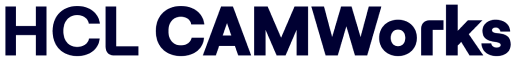CAMWorks Cuts the .STPs

Geometric Launches CAMWorks® 2017
November 14, 2016SOLIDWORKS CAM & Beyond
July 6, 2022One of the easiest ways to cut steps from engineering to manufacturing is to literally cut the .STP files. Having personally started machining with a CAD-CAM solution that did not integrate the two, I have felt the pain of designing, exporting, CAMing, and repeating the cycle for every single engineering change. This resulted in weeks worth of time lost! This pain point drove one key metric when DEVELOP LLC was purchasing our first CAM solution. The CAM solution that we spent my money on had to live within my favorite CAD software, Solidworks! After talking to all of the suppliers that met this metric, the final decision came down to support and service. At the time it was a smaller provider in the midwest that has now become part of Hawkridge. With the growth has come stronger support!
CAMWorks inside Solidworks
Iterate and create is the name of prototyping. The tighter the loop the faster you can iterate. The faster you can iterate results in more product refinement and higher quality products to market. How does Solidworks and CAMWorks do this? First, CAMWorks lives right inside Solidworks. By being part of Solidworks you have a single native file for your CAD & CAM. Being inside Solidworks means that your parametric features are related to your CAM. Feature relation results in instant CAM updates for 80% of those annoying engineering changes.Automated regeneration rewrites your CAM so you are running the CNC faster than ever before between Engineering Change Orders. When you change your CAD, your CAM regenerates. This means no more exporting, importing, and being concerned with rogue files and CAD/CAM files that do not match. As discussed in previous blogs, these parametric features are also building knowledge in your CAMWorks Techdb so when you draw a feature you have already cut, CAMWorks will handle that CAM. All of this means that the longer you use this combination the stronger it becomes, all while your product iteration cycle gets faster and faster.
Impact on the part not matching manufacturing
A term that I have recently learned from our lead CNC programmer is “rogue files”. The more we discussed this issue the more we discovered how much time we have lost to rogue files. My favorite story is from a previous job I had. We had manufactured a part based on a 3D file. We knew these parts were perfect and shipped them with pride. Our parts were machined to the CAD they supplied. The issue was that the previous designer and supplier had a CAD/CAM solution that resulted in rogue files. They made iterations in CAM and never edited the CAD file. Meaning we delivered what they ordered based on the CAD files, not what they needed based on the rogue CAM file. With a single-source solution that automatically regenerates no longer does anyone have an excuse to change the CAM instead of the CAD. Doing so means you are always cutting to the design.If you do not have a single-source solution, your solution has too many steps. These steps are creating unnecessary risk exposure to your product development team. Worse than the excess risk, is the missed opportunity because your team is not as efficient as it could be. This single-step solution has allowed us to create more high-quality products in the same amount of time when compared to our previous solutions. Another added benefit is that when you find other shops using this methodology you can create a confident relationship between teams that allows for unique collaboration. Protecting your shop from lost opportunities or the worst-case scenario of a slipping deadline because of unexpected issues.