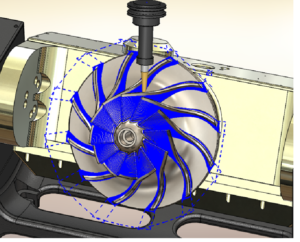SOLIDWORKS CAM is a great way for SOLIDWORKS users to utilize CAM programming technologies for their manufacturing needs. SOLIDWORKS CAM is available to SOLIDWORKS customers at no additional cost, with SOLIDWORKS Version 2018 and later, on subscription. SOLIDWORKS selected CAMWorks to power its SOLIDWORKS CAM software.
SOLIDWORKS CAM & Beyond
CAMWorks Cuts the .STPs
March 21, 2022How CAD CAM Software change the CNC world.
September 6, 2022How Do You Access SOLIDWORKS CAM?
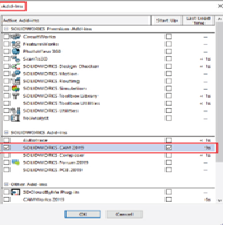
If you are using SOLIDWORKS Version 2018 or later and are currently on subscription, you already have SOLIDWORKS CAM. To activate it, go to the Add-Ins menu in your SOLIDWORKS software and select SOLIDWORKS CAM in the SOLIDWORKS Add-Ins options.
Once you have activated your SOLIDWORKS CAM, there are several Tutorials to help walk you through using it. You can find these under the SOLIDWORKS CAM Help Menu and Tutorials.
What are the Benefits to Using SOLIDWORKS CAM?
One of the largest benefits you will see when using SOLIDWORKS CAM is the time savings realized when using a system that is fully integrated with your CAD software.
With stand-alone CAM systems, the CAD files require translation into the CAM system. There are often translation errors or missing data when pulling your part model into a separate CAM system. Sometimes the version of the CAD file is not the same as the version that the CAM system is expecting to see, which also leads to translation errors. Because of the time required to “clean up” the part file when transferring it from a CAD system to a CAM system, programmers will often end up creating the part from scratch in the CAM system instead. If any changes or revisions are made to the part after the initial programming, the separate CAM file has to be updated or sometimes completely re-programmed. Keeping the CAD file, CAM file and G-code file all current can be challenging and time consuming.
With SOLIDWORKS CAM, you have a fully integrated CAD/CAM system, which means all the CAD data and CAM data are stored in a single file. You no longer need to spend time maintaining separate CAD and CAM part files. Translation errors are eliminated and when changes are made to the CAD design, they are automatically reflected in the CAM programming. This saves a lot of programming time!
Functionality in SOLIDWORKS CAM Standard
There are 2 levels of SOLIDWORKS CAM available – Standard and Professional. SOLIDWORKS Standard is the entry level software that is included at no additional charge with SOLIDWORKS Version 2018 and later, on subscription.
SOLIDWORKS CAM Standard includes the following functionality:
- 2.5 Axis Milling
- 3 Axis Milling Level 1
- Tolerance-Based Machining
- Toolpath Simulation
- SOLIWORKS CAM NC Editor
- Universal Post Generator
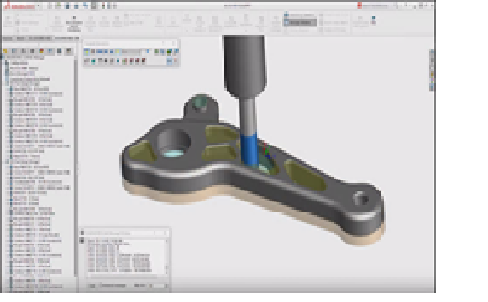
Why Upgrade to SOLIDWORKS CAM Professional?
For companies who would like to use SOLIDWORKS CAM with assemblies or need to program lathe parts, SOLIDWORKS CAM Professional provides additional CAM programming options.
SOLIDWORKS CAM Professional includes everything included with SOLIDWORKS CAM Standard, plus the following functionality:
- 2.5 Axis Assembly Machining
- 4 Axis & 5 Axis Indexing
- VoluMill 2.5 Axis
- Turning
When You Need More CAM Functionality
Because SOLIDWORKS CAM is powered by CAMWorks, you can easily expand your CAM programming to more advanced levels when needed.
Your SOLIDWORKS CAM data is fully compatible with CAMWorks, so when you need to move from SOLIDWORKS CAM to CAMWorks, there is no fear of losing access to any part files or data. In addition to part files, the data stored in your Technology Database (TechDB) and post processors are all bi-directionally compatible between SOLIDWORKS CAM and CAMWorks.
CAMWorks provides several levels of functionality that start where SOLIDWORKS CAM Professional leaves off.
CAMWorks Standard includes everything included with SOLIDWORKS CAM Professional, plus Sub-Spindle and Rotary Milling.
CAMWorks Milling Standard then adds 3 Axis Milling Level 2 and CAMWorks Turning Standard adds Mill Turn. CAMWorks Milling Professional adds 3 Axis Milling Level 3 and CAMWorks Turning Professional adds Synchronous Machining for lathes and Virtual Machine Standard.
CAMWorks Premium is the highest level of functionality and includes functionality from all the products, including 5 Axis Simultaneous Milling. Add-on products available include VoluMill for 3 Axis, Virtual Machine Professional and Premium, PrimeTurning™ from Sandvik Coromant, Wire EDM, NestingWorks and CAMWorks ShopFloor.
For more information, please visit www.camworks.com.