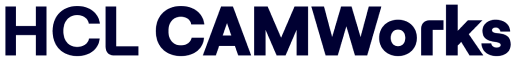The current COVID-19 environment has disrupted organizations throughout the world and is changing the landscape of manufacturing. According to a recent survey by National Association of Manufacturers (NAM), 80% manufacturers expect that the pandemic will have financial impact on their business. CAMWorks has several tools to help you stay competitive and productive! Whether your teams are working from the same location or working remotely, CAMWorks provides the collaboration and automation tools to keep production running at full capacity.
Solutions For Remote & Distance Manufacturing
CAMWorks and CAMWorks ShopFloor gives you a seamless workflow between engineering CNC programmers and shop floor machinists – even when they are working remotely.
- Keep your programmers using the same CAD interface they are familiar with – CAMWorks is fully integrated and associative with SOLIDWORKS, SolidEdge and CAMWorks Solids – when design changes are made within the CAD file, the toolpaths are automatically updated
- Eliminate delays caused by questions – with CAMWorks ShopFloor, programmers publish a single, compact file to send to the machinists that includes all the needed information – full 3D model, assemblies, digital setup sheets, tool lists, CAM data and G-code
- Remove the need to have a full seat of CAM software on the shop floor – machinists have the part and assembly information need within the CAMWorks ShopFloor file, and can do any of the following
- Rotate, zoom, pan and section view the model
- View, search and filter MBD and PMI data
- Take linear, radial, angular and area measurements
- Avoid problems on the machine when cutting the part – CAMWorks ShopFloor files provide full toolpath simulation, with step-through simulation for each operation or the entire program
- Stop wasted time and material by cutting an outdated part – if any changes are made to the part file, CAMWorks ShopFloor will alert the machinist that there is a newer version of the file available
- Keep production moving – machinists can make any necessary edits to the CNC code with CAMWorks ShopFloor’s robust CNC edit that includes back-plotting
With CAMWorks ShopFloor, working together remotely is no different than if we were in the same location because all of the information related to a job is readily available and all in one place. As its name implies, CAMWorks ShopFloor is super beneficial on the shop floor. If a dimension is missing from a print, we can pull out any feature and measure it. We can section-cut a model to gain important missing dimension information, such as on a deep blind hole. We can even visually simulate the entire machining program—watching on screen to see how the tool moves and removes material—in all three dimensions, which helps us avoid costly collisions and make important tool corrections. CAMWorks ShopFloor even sounds an alarm if we attempt to machine the wrong revision of a part. Not only have we cut our set-up times in half using CAMWorks ShopFloor, the solution has also improved the quality of the setup, which means we’re increasing both efficiency and quality. Our run time is up, our spindle turning has increased, and our scrap/rework is down, all of which help us to move on to the next job more quickly and maximize throughput.
Solutions For Utilizing Automation Technologies
CAMWorks products include several CAM capabilities that automate your part programming to save you time and increase your quality.
- Reduce your programming time by up to 90% with feature-based programming and AFR – with CAMWorks, you can create numerous machinable features with Automatic Feature Recognition (AFR) in seconds without having to manually select geometry
- identical characteristics are automatically placed into groups for programming
- multiple setups and index angles are automatically recognized and placed under each setup
- Increase productivity with KBM – CAMWorks includes Knowledge-Based Machining (KBM) to automatically select the correct machining strategies, tools, feeds & speeds and depths of cuts for your part features, while still giving you control to edit as needed
- Minimize disruption and increase proficiency by capturing your shop’s best practices with CAMWorks Tech DB – with CAMWorks’ Technology Database (TechDB), you can capture and apply pre-defined processes and strategies specific to each of your machines
CAMWorks was the only tool we found out there that could meet all our demands. We have doubled our productivity while ensuring consistency.
CAMWorks, with its rapid response and time saving capabilities, has been instrumental in helping us accomplish our niche as a responsive, innovative and surgeon-driven device manufacturer.
Solutions For Smart Manufacturing
CAMWorks products include several CAM capabilities that automate your part programming to save you time and utilize cutting-edge CAM technologies
- Accelerate your move to digital manufacturing with Tolerance Based Machining (TBM) – CAMWorks Tolerance-Based Machining (TBM) will use the MBD and PMI information, user-defined tolerances and surface finish symbols in your digital models to generate toolpaths and automatically select the correct machining strategy.
- Reduce cycle times and increase tool life with VoluMill – CAMWorks VoluMill creates and maintains ideal cutting conditions for high-speed rough milling that are easier on the tool and the machine.
- Avoid costly collisions and reduce downtime with true G-code machine simulation – CAMWorks Virtual Machine simulation provides you with truly accurate machine simulation generated from the G-code instead of the system’s internal cutter location.
The Most Advanced CAM Software Available
CAMWorks is an intuitive, feature-based CAM software that helps to increase productivity using best-in-class technologies and adaptable automation tools to maximize CNC machining efficiency.
- Uses feature-based machining, machinable part features are recognized automatically, virtually eliminating repetitive programming tasks
- Captures and stores your best practices so that you are able to later utilize this as a knowledge-base for easier programming
- CAMWorks tool paths are associative and update automatically to design changes