World’s Most Advanced Wire EDM Programming
Take your Wire EDM programming to the next level with CAMWorks Wire EDM – increasing efficiency and reducing delivery times.
With CAMWorks Wire EDM, you can go from solid model to G-Code in ONE Click! Once the solid model is opened, the user clicks on the Solid to G-Code button and the system automatically:
- Searches the part for machinable features
- Identifies features
- Generates the operations
- Applies users’ preferences and settings such as wire offsets, cutting conditions, and start holes
- Creates toolpaths
- Posts the G-Code
Cutting-Edge Wire EDM Processing
Fully integrated into SOLIDWORKS, CAMWorks Wire EDM provides a more intuitive and efficient method of generating EDM toolpaths and machine code.
CAMWorks Wire EDM software has been designed and developed specifically for programming 2-axis through 4-axis Wire EDM CNC machines using feature-based technology, including automatic feature recognition and knowledge-based machining, to automate the Wire EDM programming process.
CAMWorks Wire EDM is available in Wire EDM Professional and Wire EDM Premium levels.
Wire EDM Premium
Color-Coded Feature Recognition and Cutting Condition Support
Use Decals for Entry Points, Glue Stops and Machine Stops

EDM Form Tool
On Contour Features
Variable Land
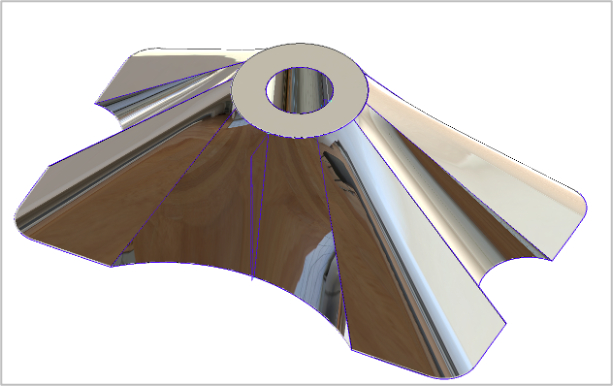
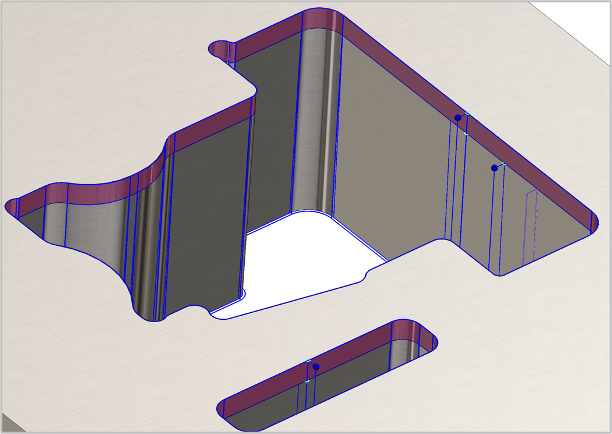
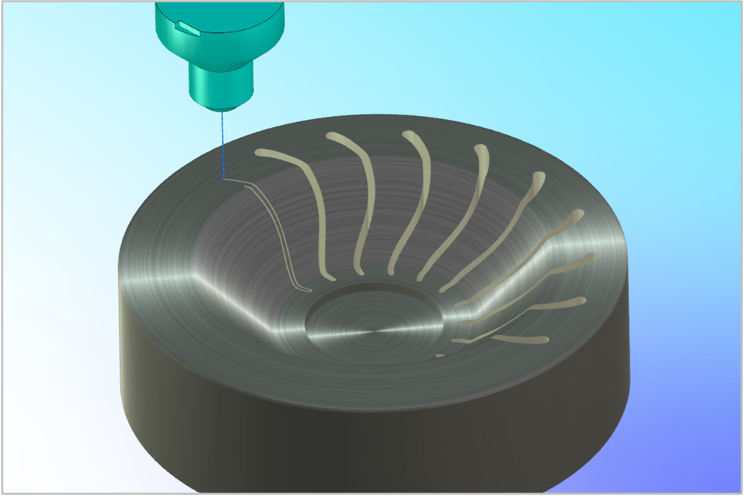
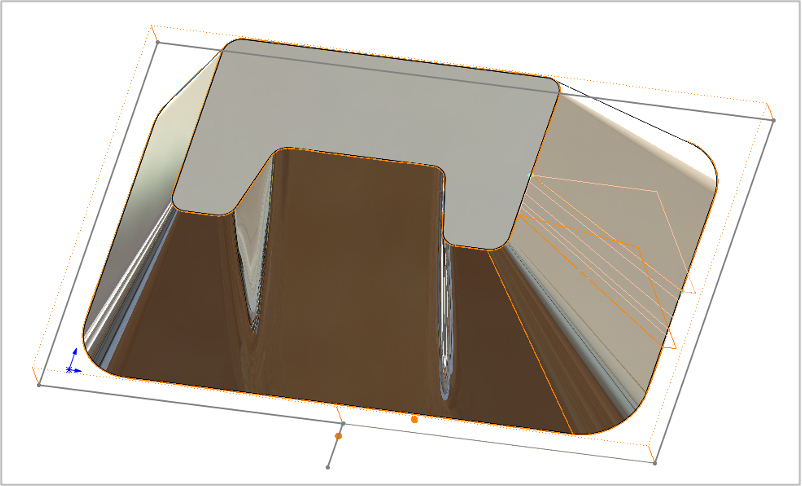
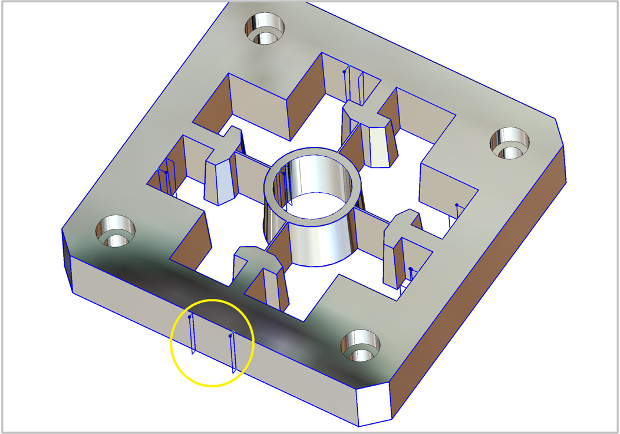
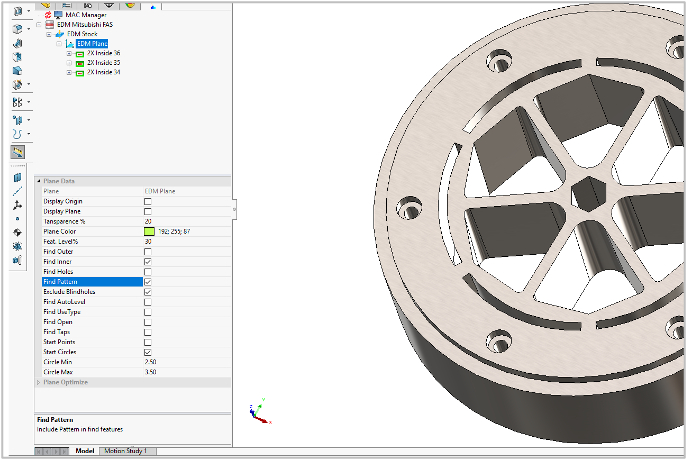
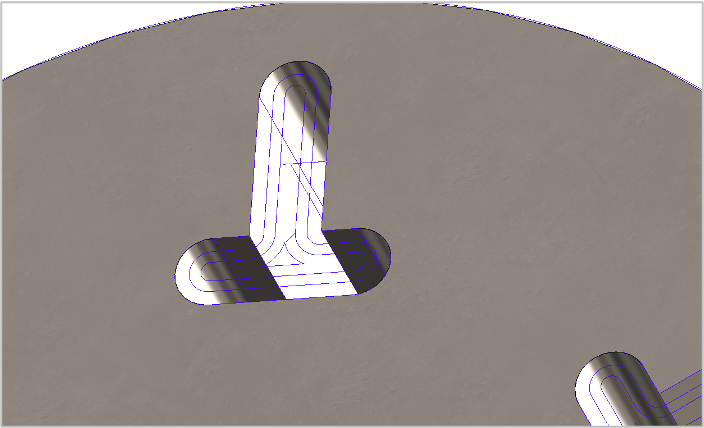
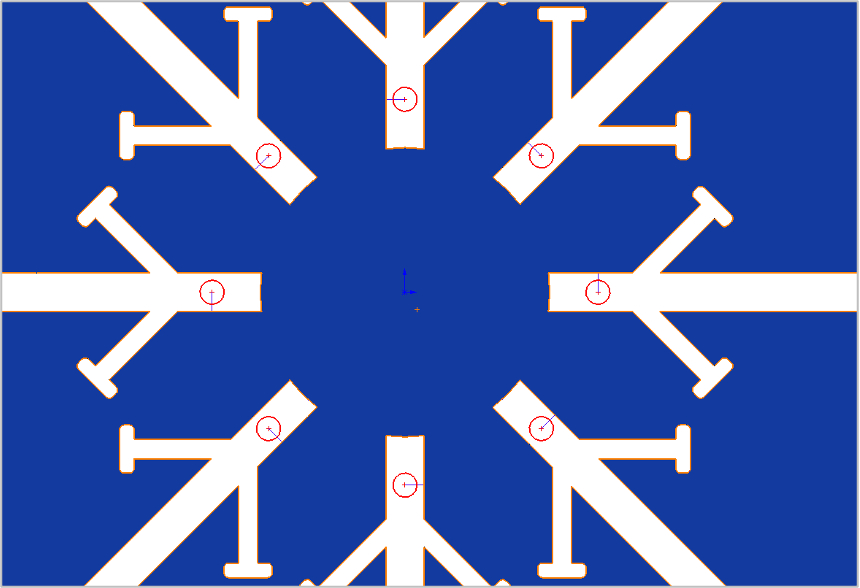
Automatic and Interactive Feature Recognition
- 2-axis and 4-axis Wire EDM features are automatically recognized on solid part models
- Features can also be defined interactively by the user
- Create 2-axis and 4-axis In (Die/pocket) features, Outside (Punch/boss) features, and Open Profile features
- Automatic start hole recognition using sketched circles or points
- Sub-program support for patterned features
2-Axis and 4-Axis Wire EDM Operations
- Operations automatically generate rough, tab and skim cuts
- Operation parameters can be set, stored, and re-used to automate the programming process
- Full control is offered through the ability to edit the individual parameters and settings for each operation
- Automatic calculation of location and size for glue stops
- Drag-and-drop operations into the desired order
- Options to automatically change the order with a single command
- Ability to output only rough cuts, only tab cuts, or both
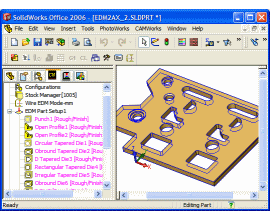
Cutting Conditions Database
- Cutting conditions database is associated to the current machine make and model
- Default data in the database is based on information from the machine tool manufacturer and optionally can be modified
- Generate code for other machines by simply selecting different machine make and model
- Cutting conditions for the new machine are changed automatically, as needed















