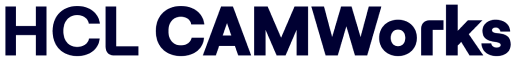Discover how CAMWorks CNC software efficiently programs your CAD Design.Maximize efficiency with our intuitive, feature-based CAM software.
HCL CAMWorks 2024 is the latest release of HCL CAMWorks – powerful CAM software that is fully integrated with SOLIDWORKS® and Solid Edge®. With full integration and complete toolpath associativity, CAMWorks removes the need to maintain separate CAD and CAM files and ensures that any design changes are automatically reflected in the CAM model. CAMWorks includes advanced technologies to reduce programming time, cut machining cycle time, and increase tool life. CAMWorks 2024 adds functionality in direct response to customer requests, making the software even more powerful and easier to use. Below are some of the many features and improvements in CAMWorks 2024
Experience Better and Faster HCL CAMWorks
Machine Aware Programming
- Create a digital twin of the CNC machine with full CNC machine display, part model, stock model, workholding, and tooling
- Includes options to show or hide the machine components and/or the machine housing
- Provides programmer awareness of the CNC machine configuration, complete setup on the machine, and any potential collisions

Machine Aware Programming in Mill-Turn
- Provides a digital twin of the CNC machine with components specific to mill-turn machining, such as chuck, chuck jaws, cylindrical or hex stock, casting stock, and forging stock
- Includes options to dynamically add and remove tools and display the active turret in step-thru simulation
- Provides awareness of turret configurations, machining envelope, travel limits, and indexing limits

VoluTurn for High-Speed Rough Turning
- Provides toolpaths with smooth, flowing motions that shortens machining cycle time and reduces machining loads by eliminating sharp corners
- Extends tool life in hard and soft materials by evenly distributing wear on inserts and eliminating notching, over engagement and dwells
- Automatic collision avoidance for tool, holder, and assembly

Multi Axis and 5 Axis Roughing Options
- Improves surface finishes and provides more uniform toolpaths when machining features with irregular floors and curved or tapered walls
- Supports flat end mills, tapered flat and tapered ball end mills, bull-nose end mills, and ball-end mills
- Provides collision checking against part and in-process stock, stock-based roughing, and undercut machining options
- Also supports rest machining roughing and semi-finishing operations

Multi Axis and 5 Axis Finishing Options
- Automated solution for finishing curved walls and floors, with options for the finish toolpaths to follow the floor or ceiling, or morph between the two
- Includes automatic tool tilting and gouge detection for collision-free toolpaths
- Supports ball-nose and bull-nose end mills, tapered ball end mills, and barrel tools for optimized finishing with large step-overs

Display of Tool Blocks
- Includes option to assign tool blocks in the TechDB with CAMWorks Virtual Machine
- Tool blocks are saved with the station number
- Tool blocks are saved along with tools, and when a toolcrib is used for another program, the associated tool blocks are included

Several UX Improvements
- Dynamic highlighting of machining features and operations for easier navigation
- Better control of condensed holes including optimized toolpaths for pecking
- Ability to highlight the recognized faces for turn features
- Ability to specify cut depths for milling operations by a percentage of flute length
- Bottom to top cutting in contour operations
- And many more!