CAMWorks saves designers time by automatically identifying manufacturing features and automatically creating toolpaths, but now CAMWorks also has enhanced capabilities to recognize dimensions, tolerances, and surface finish annotations associated with a model feature. With the introduction of Tolerance Based Machining by CAMWorks (CAMWorks TBM) it is now possible to leverage SolidWorks dimensions, tolerance ranges, and surface finish annotations to select the appropriate machining strategy, tools, speeds, feeds, etc. to meet the specified tolerance and surface finish requirements.
SolidWorks MBD (model based definition), DIMXpert dimensions and surface finish annotations can be utilized by designers to attach product and manufacturing information (PMI) such as tolerances, surface finish information, etc. directly to a 3D model. This avoids the time-consuming process involved in having to manually generate 2D drawings that contain this information and can eliminate any potential problems involved in this manual process.
CAMWorks TBM can automatically select the correct machining strategy to meet the tolerance and surface finish requirements based on the PMI data attached to the model, further increasing the automation of generating CAM data within CAMWorks.
Tolerance Range
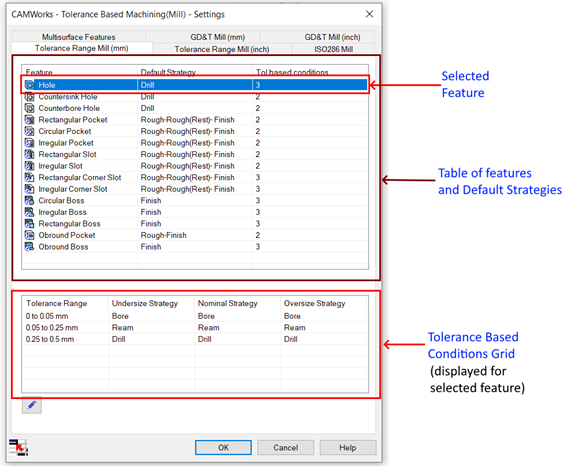 CAMWorks TBM can select specific machining strategies based on the SolidWorks tolerances attached to any SolidWorks feature which has been used to define a CAMWorks machinable feature. In the example on the right the CAMWorks TBM settings are defined for each of the available machinable features, and the selected Hole feature currently has 3 separate tolerance-based conditions currently defined as:
CAMWorks TBM can select specific machining strategies based on the SolidWorks tolerances attached to any SolidWorks feature which has been used to define a CAMWorks machinable feature. In the example on the right the CAMWorks TBM settings are defined for each of the available machinable features, and the selected Hole feature currently has 3 separate tolerance-based conditions currently defined as:
0 to 0.05 mm will automatically select the predefined Bore strategy
0.05 to 0.25 mm will automatically select the predefined Ream strategy
0.25 to 0.5 mm will automatically select the predefined Drill strategy
Each of these defined strategies is a series of machining operations that will machine the feature completely. For example, the Bore strategy contains the following individual operations:
- Centre Drill
- Drill
- Bore
New tolerance ranges are easily added and the available strategies can be created or customized to suit the individual machining methodology required.
Machine to Mean
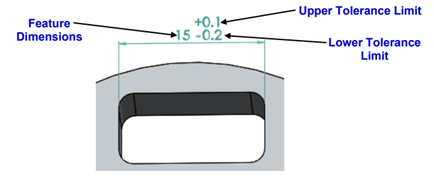 CAMWorks TBM can also be configured so that a machining feature that uses a tolerance range can be machined to the mean of the toleranced dimension rather than just the actual dimension.
CAMWorks TBM can also be configured so that a machining feature that uses a tolerance range can be machined to the mean of the toleranced dimension rather than just the actual dimension.
In the example on the right, the rectangular pocket has feature dimension of 15 units, with an upper tolerance of +0.1 units and a lower tolerance of -0.2 units. When using the Machine to Mean option in CAMWorks TBM the pocket width would be machined in CAMWorks to 14.95 units, since this is the mean dimension of the specified tolerance values.
ISO 286 Assignment
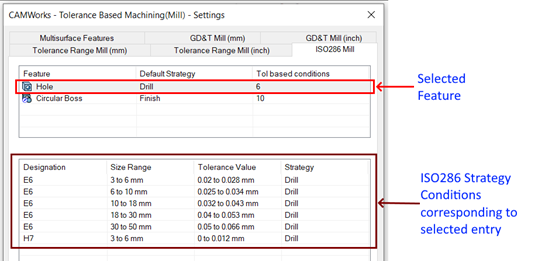 Any hole feature that has been assigned an ISO 286 fit in SolidWorks can also be utilized by CAMWorks TBM to automatically select a specific machining strategy. In the example on the right, the strategies associated with any CAMWorks feature is attached to a SolidWorks feature containing ISO 286 fit information. The Hole feature is defined with 3 individual tolerance based conditions, and the combination of ISO 286 designation, hole size, and tolerance value will be used to determine the CAMWorks machining strategy that will be assigned.
Any hole feature that has been assigned an ISO 286 fit in SolidWorks can also be utilized by CAMWorks TBM to automatically select a specific machining strategy. In the example on the right, the strategies associated with any CAMWorks feature is attached to a SolidWorks feature containing ISO 286 fit information. The Hole feature is defined with 3 individual tolerance based conditions, and the combination of ISO 286 designation, hole size, and tolerance value will be used to determine the CAMWorks machining strategy that will be assigned.
Geometric Dimensioning and Tolerancing:
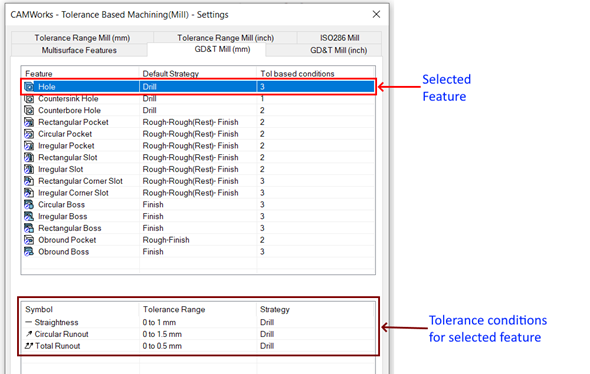
Model features which are defined with Geometric Dimensioning and Tolerancing conditions in SolidWorks can also be utilized by CAMWorks TBM to automatically select a predefined strategy that generates machining operations configured to suit the required feature characteristics.
Surface Finish Annotation:
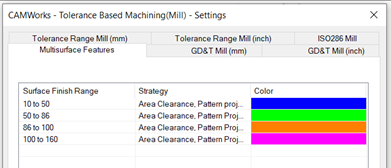 Any surface or face assigned a surface finish tolerance in SolidWorks can be used by CAMWorks TBM to select specific machining strategies that are defined to suit the required surface finish. These strategies will automatically select the correct operations along with configuring the parameters, tooling, and speeds and feeds necessary to generate a toolpath that results defined surface finish.
Any surface or face assigned a surface finish tolerance in SolidWorks can be used by CAMWorks TBM to select specific machining strategies that are defined to suit the required surface finish. These strategies will automatically select the correct operations along with configuring the parameters, tooling, and speeds and feeds necessary to generate a toolpath that results defined surface finish.
CAMWorks TBM can also be configured to change the color of any surface or face defined as a CAMWorks feature so that these are easily identifiable on the solid model.
With the introduction of Tolerance Based Machining by CAMWorks, the manual tasks associated to preparing parts with close tolerances, asymmetric tolerances, surface finishes and other drawing annotations for toolpath generation, can now be automated utilizing any PMI data from a 3D model to its maximum benefit. This in turn negates the need for any subsequent manual modifications to either the model or machining operations to accommodate this embedded data, thus reducing the possibility of any errors due to that manual process.
The CAMWorks TBM functionality further enhances CAMWorks to provide a done in one, CAD/CAM system integrated within SolidWorks that maximize the 3D model and its associated data to automate the generation of toolpaths quickly and efficiently and with repeatability.
