True G-code Machine Simulation
With CAMWorks Virtual Machine, dry-runs for program validations are completely eliminated. Verify G-code with 1 click!
Shorten your Setup Time
With CAMWorks Virtual Machine, dry-runs for program validations are completely eliminated. Verify G-code with 1 click!
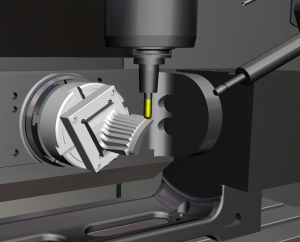
CAMWorks Virtual Machine uses the latest technology to perform true G-code machine simulation directly from the G-code used for the CNC machine. We are the first CAM software to bring true G-code machine simulation directly integrated within the CNC programming environment. Unlike other CAM systems that use cutter location (CL) data for machine simulation, CAMWorks Virtual Machine uses the actual G-code to ensure precision and accuracy.
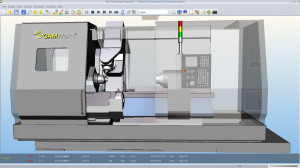
Reduce Shop Floor Setup Time
With CAMWorks Virtual Machine, dry-runs for program validations are eliminated and setup time is dramatically reduced. Once the program has been simulated directly from the G-code, it is ready to run on the machine.
Full Collision Detection and Avoidance technology provides the ability to thoroughly check G-code programs for accuracy and avoid costly machine collisions and programming errors, ultimately reducing scrap and improving overall quality. CAMWorks Virtual Machine will help you make a great part the first time and every time!
Seamless Integration with CAMWorks means that with CAMWorks Virtual Machine, the setup time required to use third-party verification packages is eliminated and true G-code verification happens seamlessly.
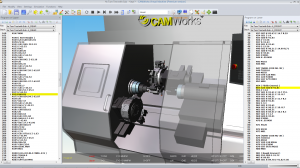
Multi-Tasking and Mill-Turn Support CAMWorks Virtual Machine also includes full support for complex multi-tasking and mill-turn machines including 4 axis dual turret, dual spindle lathes, as well as multi-axis mill-turn machines with upper milling heads, lower turrets and sub-spindles.
Synchronized Simultaneous Machining with multiple channels using timing codes is also fully supported. Use CAMWorks Sync Manager to synchronize your operations and then simulate them directly from the G-code!
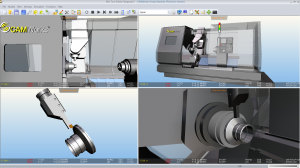
Multiple Views and Windows can be used to view the machine, stock, fixtures, and tooling from various angles while processing the G-code to assist in proving-out and optimizing your programs.
Improve customization and setup time...
Request Demo!
Roush Industries: A CAMWorks Success Story
“We consider ourselves a very technologically advanced operation, but the combination of the new machine tools coupled with CAMWorks has enabled us to take things to a whole new level in terms of speed, productivity and machining complexity. This has been groundbreaking for us.” - Rob Mank, Roush Industries
Roush Industries provides engineering, testing, prototype development, and manufacturing services. Closely associated in the public mind with motorsports, it also serves an array of other automotive clients, as well as aviation, electronics, medical equipment and consumer products companies.
