About CAMWorks ShopFloor
CAMWorks ShopFloor provides state-of-the-art digital tools for machinists to leverage digital machining data in part models, reducing errors and improving communication between CNC programmers and shop floor machinists.
This allows companies to move beyond traditional methods and meet Smart Manufacturing and Industry 4.0 initiatives, as well as improve quality, increase productivity and reduce the number of needed CAD/CAM software licenses. With CAMWorks ShopFloor, 3D digital models capture extensive data from the part design files and provide tools that machinists can utilize to produce parts with fewer miscommunications between the design and manufacturing departments.
Empower your shop floor with the Smart Manufacturing tools they need to avoid errors and increase production at a fraction of the cost of a CAD/CAM system. A full suite of tools are provided to view and precisely measure 3D parts and assemblies. Digital setup sheets and tool lists can be sent along with the 3D part models and CNC programs, and the machinist can virtually simulate the CNC program using cutting-edge 3D simulation. The ability step-through every move in a CNC program is provided to reduce setup time and eliminate the need to dry-run programs on the machine.
CAMWorks ShopFloor
CAMWorks ShopFloor WorkFlow
CAMWorks ShopFloor Benefits
- Improve Communication with the ShopFloor Using Digital Technology
- Virtually Check Programs on the Shop Floor
- Reduce Setup Time
- Increase Production and Reduce Delivery Time
- Improve Quality and Consistency
- Avoid Machining the Wrong Revision of the Part
- Avoid Costly Collisions
- Reduce Downtime & Maintenance Costs
CAMWorks ShopFloor at a Glance
- View, rotate, pan, zoom, dynamically section, and precisely measure 3D parts and assemblies
- Display, search, and filter MBD and PMI dimensions and data
- Digital setup sheets and tool lists can be included along with the CNC programs
- Full 3D toolpath simulation with material removal
- Step-through and simulate every move in a CNC program
- Full featured NC Editor powered by Cimco with back-plotting and communication capabilities
- Automatic file checking to detect changes in either the CAD or CAM file alert the user to avoid machining the wrong revision of the part and maintain associativity along the digital thread
About CAMWorks ShopFloor
Request CAMWorks Shopfloor Demo
CAMWorks ShopFloor Publisher
The CAMWorks ShopFloor Publisher is included with CAMWorks and is available as a FREE add-in for SOLIDWORKS CAM.
Once a SOLIDWORKS assembly or part has been programmed and is ready to be machined, the ShopFloor Publisher captures the information needed by the machinists, including the assembly or part model, CAM data, 3D toolpath simulation file, setup sheet, tool list, and the G-code program for the CNC machine.
SOLIDWORKS CAM ShopFloor Publisher
Take your Shop Floor into the 21st Century
FAQs
- To run CAMWorks ShopFloor neither SOLIDWORKS nor CAMWorks license is needed. You only need CAMWorks ShopFloor license
- The licensing mechanism for the CAMWorks ShopFloor application is identical to that for the CAMWorks. CAMWorks ShopFloor uses the same License Manager as that of CAMWorks
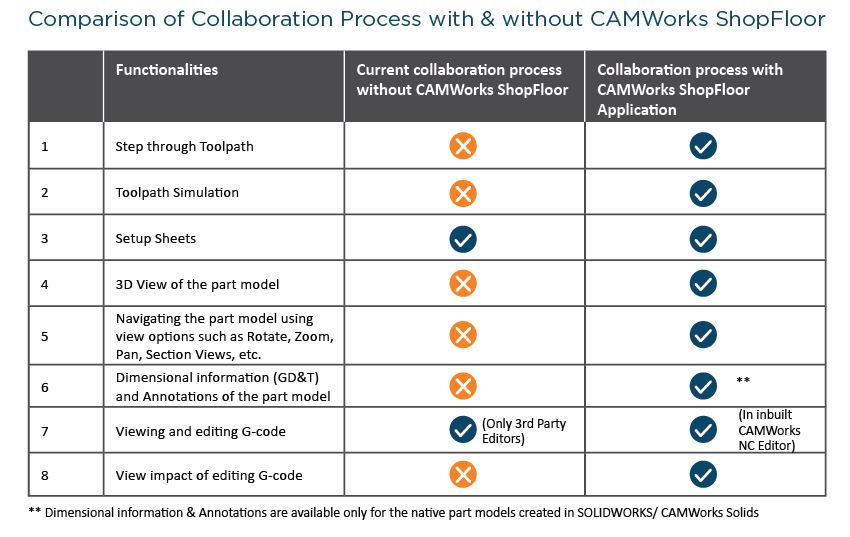
CAMWorks ShopFloor Application Demo
Shop Floor Overview!
- A Complete CAD Viewer
- A Complete CAM Viewer
- CAM Data Archive or a digital container
- PDM Compatible
- Associative and Trackable
- Independent, lightweight and inexpensive
- Collaboration

