What’s New in CAMWorks 2022
HCL CAMWorks 2022 automates Smart Manufacturing for CNC programming and is the most advanced CAM software available on the market. CAMWorks2022 combines feature-based CAM technology, automatic feature recognition, rules-based machining, and tolerance-based machining to leverage MBD and PMI technology.
Barrel Tool Support for Milling Operations
- Provides better surface finish with barrel tools for finishing operations
- Support for standard, conical tangent, tapered, lens and advanced user-defined barrel tools
- Support for multi-axis milling and 3 axis milling operations
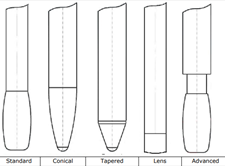
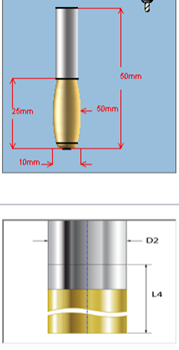
Barrel Tools in the TechDB™
- Ability to view, edit and save barrel
tools using the Barrel Tool interface - Max diameter and corner radius options
- Notification if tool geometry falls outside parameters
- Barrel tools can be filtered, identified
and added to tool cribs
PrimeTurning™ from Sandvik Coromant
- One of the first integrated CAM systems to add support for PrimeTurning™ inserts and holders
- Reduced cycle time for turning by 50% or more
- Increased insert tool-life by 500% or more
- Full toolpath support for turning in the unique PrimeTurning™ directions
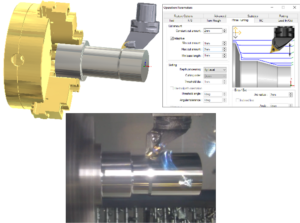
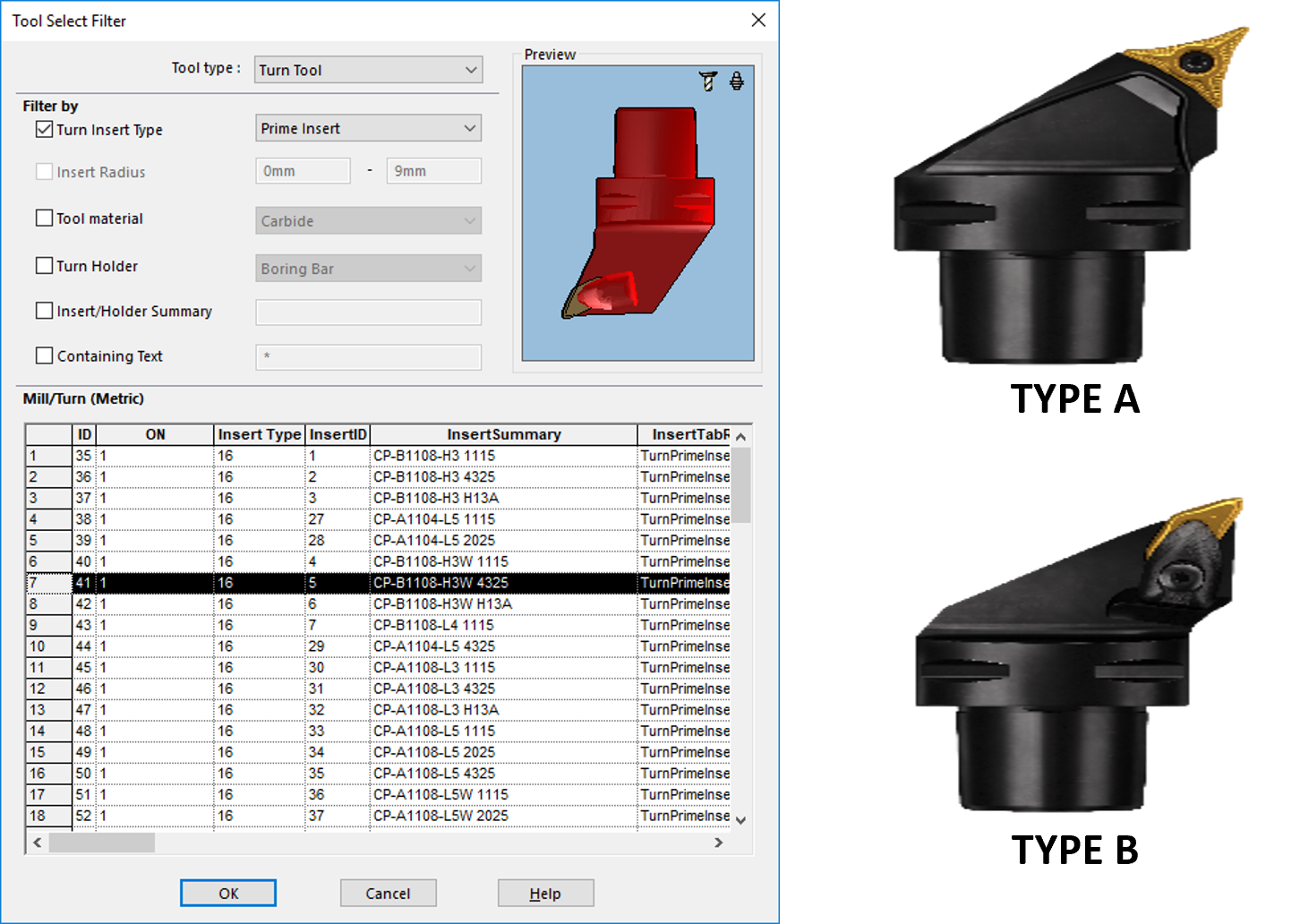
PrimeTurning™ tool library
- Majority of the PrimeTurning™ inserts offered by Sandvik Coromant are available with CAMWorks Technology Database or TechDB™
- Includes both type A and B PrimeTurning™ inserts
- Easily accessible directly inside the patented CAMWorks Technology Database
- Library of over 85 unique PrimeTurning™ tools
- Filter exclusively for quickly locating PrimeTurning™ inserts and tools
CAMWorks task pane UI
- Get the latest news from CAMWorks
- Gain easy access to tutorials and the learning center
- Get real-time alerts on important product updates, releases, and collateral
- Use browser controls and website access
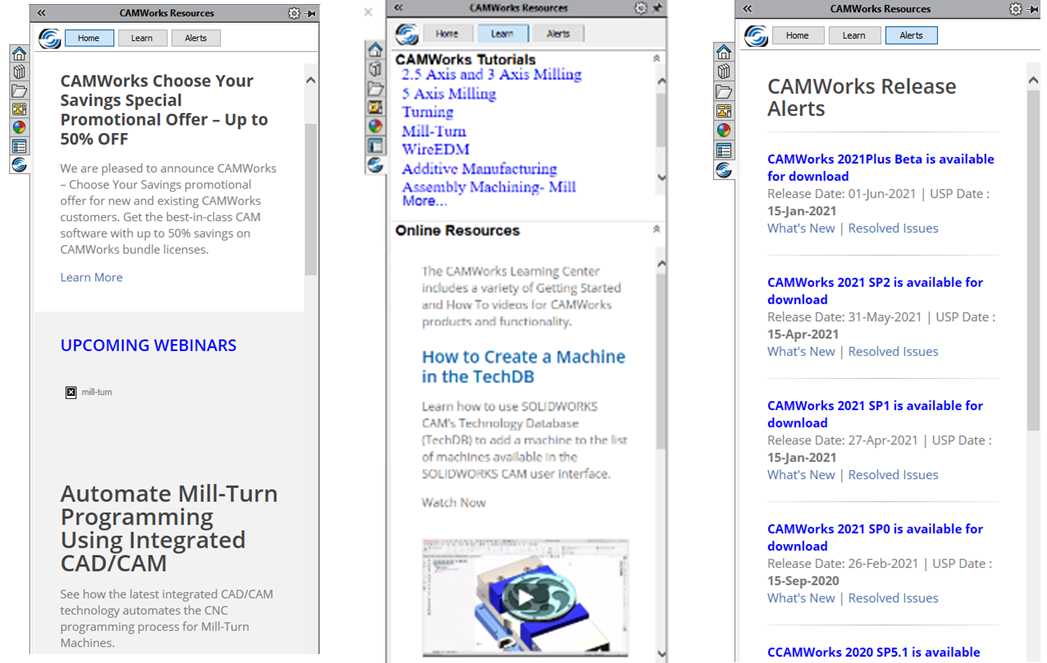
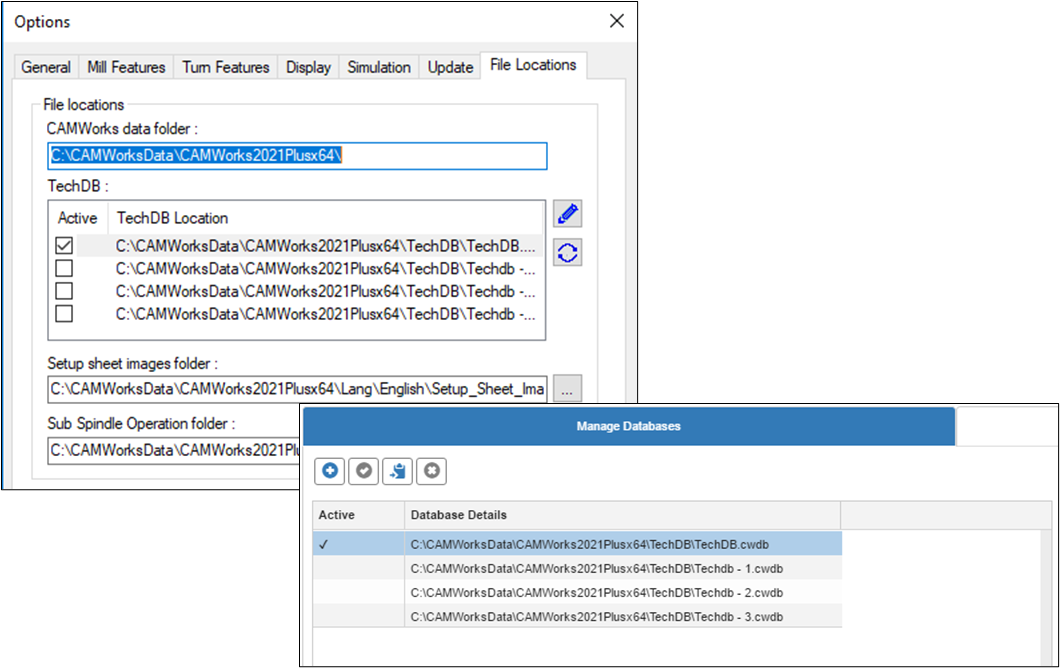
Ability to use multiple technology databases
- New capability to use multiple TechDBs
- Customize each TechDB for specific machine types or manufacturing applications
- Create a selectable list of available TechDBs
- Easily select the TechDB using CAMWorks options
Z-level probing support for non-planar surfaces
- Ability to probe points on a surface and select non-planar surfaces during Z axis probing operations
- By default, the highest point on the surface will be selected
- Multiple cycles can be created to probe at various points along the surface in milling, turning or mill/turn parts
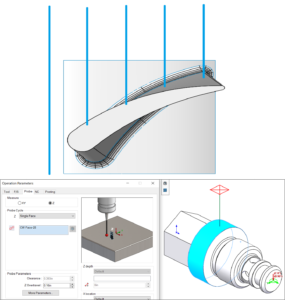
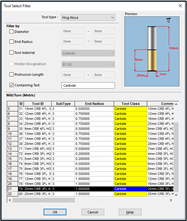
Option for Filter milling and turning tools or assemblies using text strings
- A new search parameter of text string is introduced in CAMWorks 2022
- Users can search for tools using any customized text
- Quickly filter tools located in the library
Document Manager in CAMWorks ShopFloor
- Allows users to add, review and remove documents of almost any type to the ShopFloor file, without the need for a full ShopFloor license
- Ideal for departments outside of manufacturing, such as purchasing or finance, to add files to the CAMWorks ShopFloor files
- Links to added files are created for tracking purposes and a history of changes is provided
- Protects users design IP and internal data
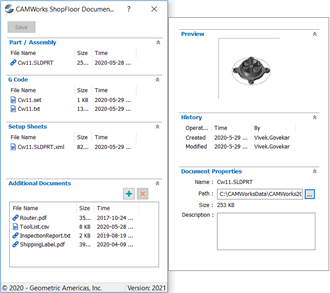
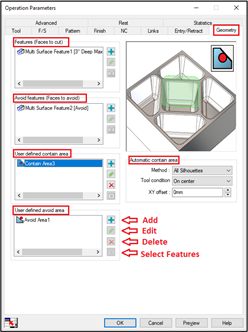
Geometry Tab for 3 Axis Operations Workflow
- New geometry tab in 3 Axis Operations to improve workflow and save time
- Provides the ability to edit the multi-surface feature being machined, create avoid features (faces to avoid), contain areas and avoid areas
- Options can be added, edited and/or deleted and features can be selected within the geometry tab, removing the need to go back to the feature tree each time
Added VoluMill Enhancements
- Option to convert rapid moves to high-feed moves to significantly reduce shaking of the machine and make smooth movements between toolpaths
- Option to convert arc moves to line moves, with the ability to specify a deviation value
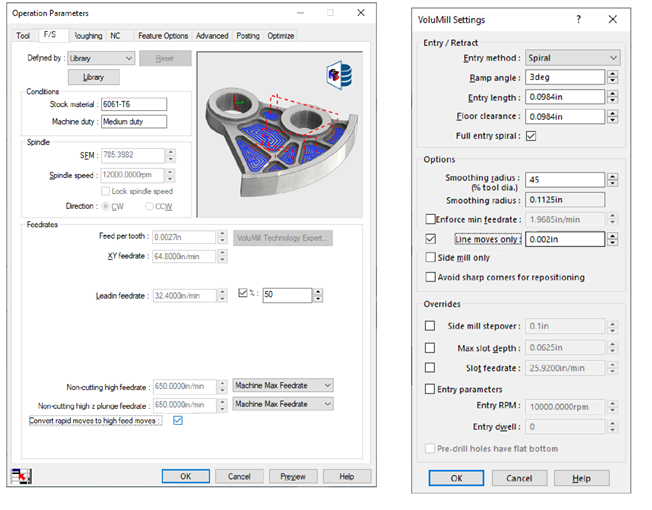
What's new in CAMWorks 2022!
CAMWorks 2022 combines feature-based CAM technology, automatic feature recognition, rules-based machining, and tolerance-based machining to leverage MBD and PMI technology.
See What's New in CAMWorks 2022
What's new in CAMWorks 2022!
- Support for multi-axis milling and 3 axis milling operations
- Ability to view, edit and save barrel tools using the Barrel Tool interface
- One of the first integrated CAM systems to add support for PrimeTurning™ inserts and holders
- Majority of the PrimeTurning™ inserts offered by Sandvik Coromant are available with CAMWorks Technology Database or TechDB™
- Get the latest news from CAMWorks
- New capability to use multiple TechDBs
- Ability to probe points on a surface and select non-planar surfaces during Z axis probing operations
- A new search parameter of text string is introduced in CAMWorks 2022
- Document Manager in CAMWorks ShopFloor
- New geometry tab in 3 Axis Operations to improve workflow and save time
- Added VoluMill Enhancements

