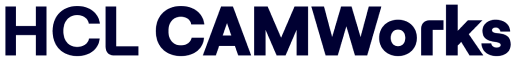Discover how CAMWorks CNC software efficiently programs your CAD Design.Maximize efficiency with our intuitive, feature-based CAM software.
CAM Software - CNC Programming Software for Machine Tools
Program Smarter – Machine Faster
Fully Integrated
Associative
Feature-Based
Enabling digital manufacturing in today’s machine shop with CAMWorks
Program Smarter
Machine Faster
Improve Customization & Setup Time
Tolerance Based Machining
CAMWorks is an intuitive, feature-based CAM software that helps to increase productivity using best-in-class technologies and adaptable automation tools to maximize CNC machining efficiency.
The new ‘Machine to the Mean’ capabilities in CAMWorks eliminates long-standing issues surrounding differences between design practices required to tolerance parts based on fit, form and function vs. manufacturing’s need to machine geometry based on mean dimensions and tolerances.
Watch the Tolerance Based Machining VideoCAMWorks ShopFloor
CAMWorks ShopFloor provides state-of-the-art digital tools for machinists to leverage digital machining data in part models, reducing errors and improving communication between CNC programmers and shop floor machinists.
This allows companies to move beyond traditional methods and meet Smart Manufacturing and Industry 4.0 initiatives, as well as improve quality, increase productivity and reduce the number of needed CAD/CAM software licenses.